We are excited to announce our new online banking platform!
With this new launch comes with great new features to make it easier to bank where ever you are! Some of these features include:
- Remote Deposit
- Touch ID/Face ID
- Increased account and security alert options
- Option to change your username
Some wonderful features we will continue to provide:
- Account history
- Automatic transfers
- Estatements
- Bill Pay
The transition is easier than ever! Here's what you will need to do:
- Download the new app
- Verify your identity
- Confirm username and password
- App Links
- Existing User Set Up
-
Set up can be done from the app or from our website.
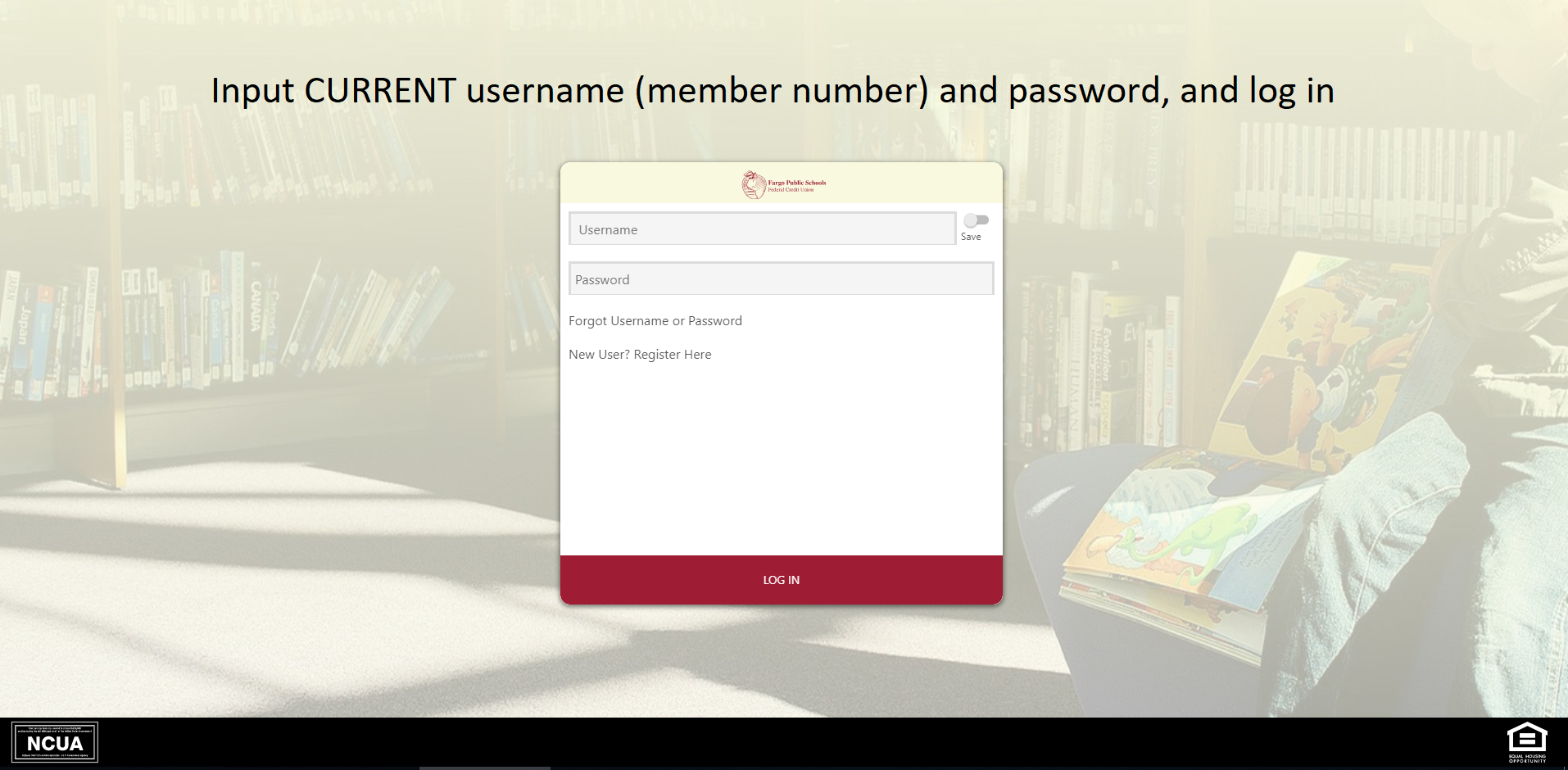
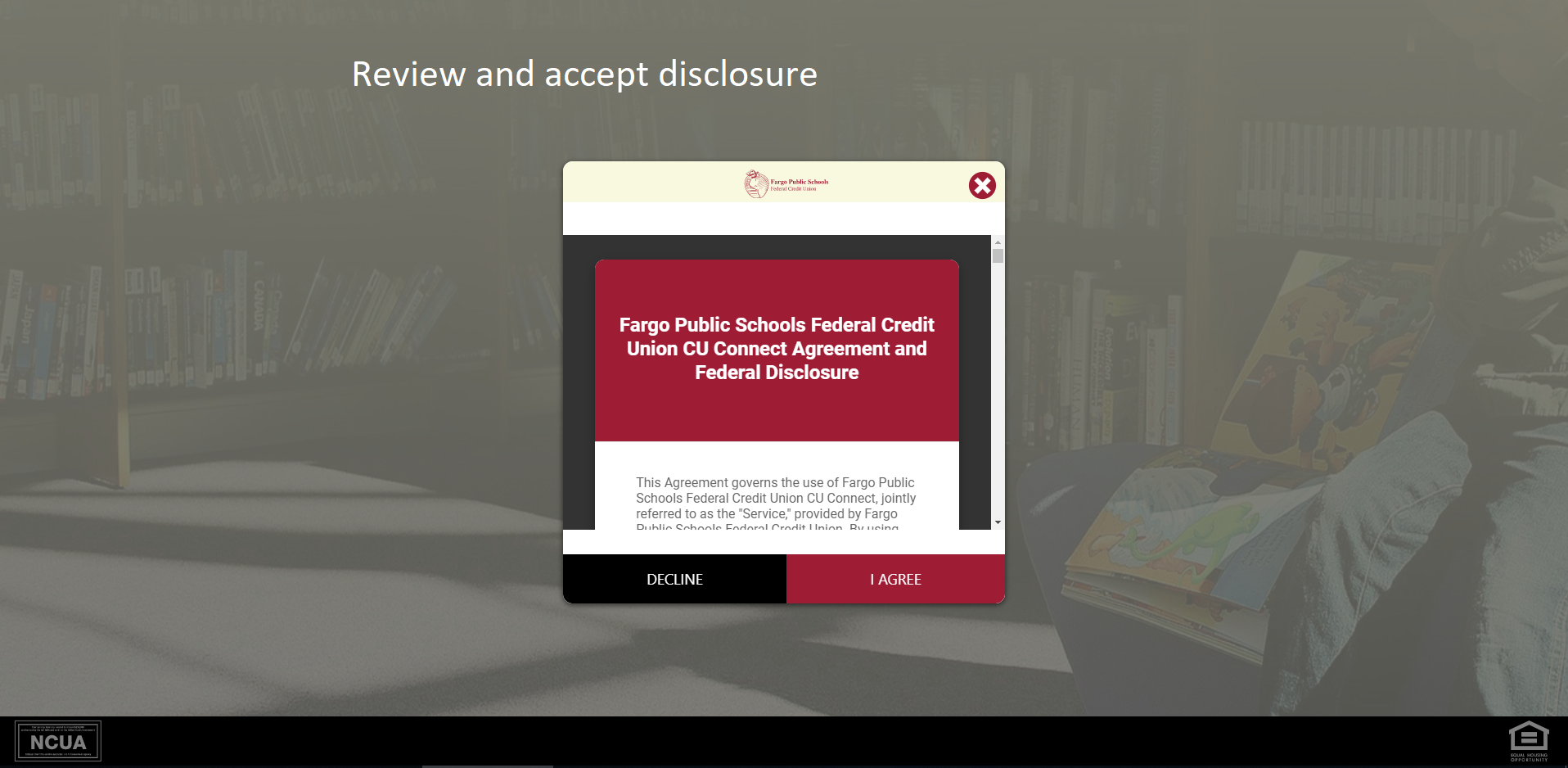
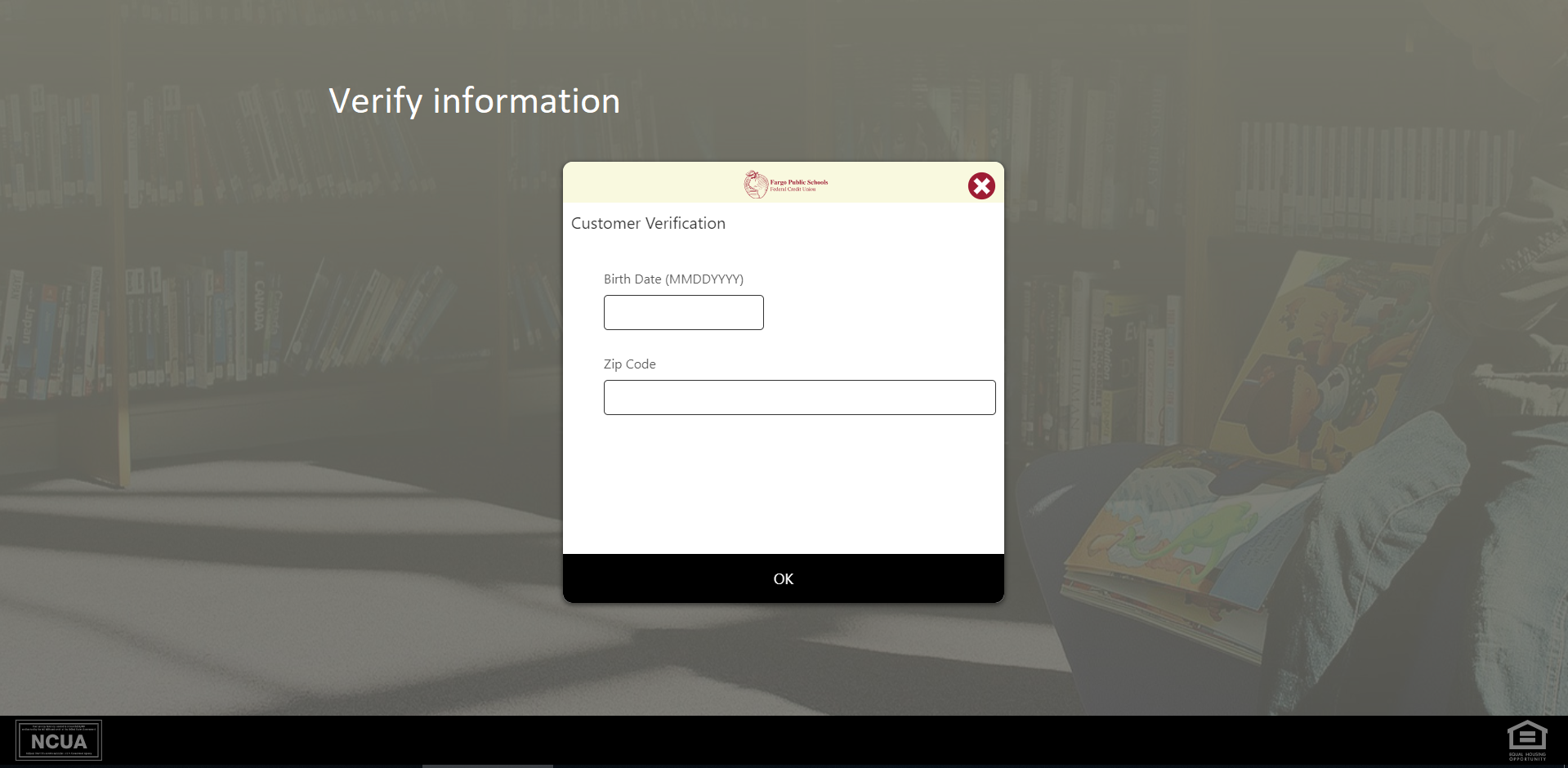
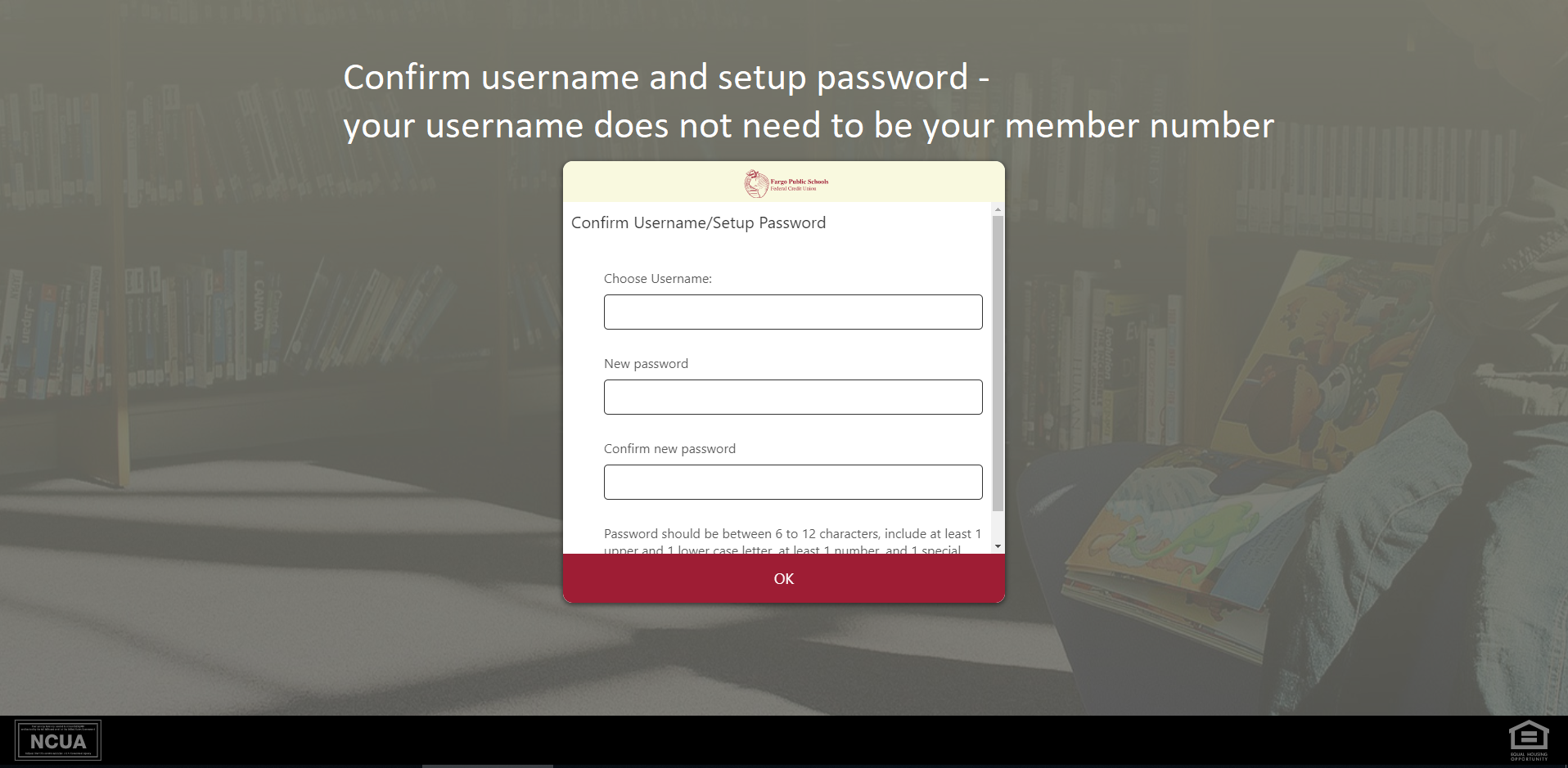
- FAQ
-
Do I have to change my username and password? You will be given the option to create a new username and password. For security purposes we do recommend using something besides your member number as a username but you able to if you so chose.
Will my Bill Pay payments be affected? No, your payees and scheduled payments should be unaffected.
What do I need to verify my information? You will need your member number, social security number and date of birth.
Will my old app and link work? No, you will need to download a new application and save a new link to your favorites for the desktop version. (Links provided at launch)
What happens to scheduled transfers I've set up in the app? You will need to set up scheduled automatic transfers again in the new app.
How do I pay my Visa or other Loan Payment? Under "Loan Transfer" in the left hand menu you will see the loan accounts you're trying to transfer to. The "Transfer Funds" menu item is for transferring between accounts.
How can I request for my Fargo Public Schools FCU mobile app account and associated Fargo Public Schools FCU mobile app data to be deleted? Please click here and complete the form
Anything else? Contact us for Support!
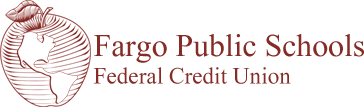


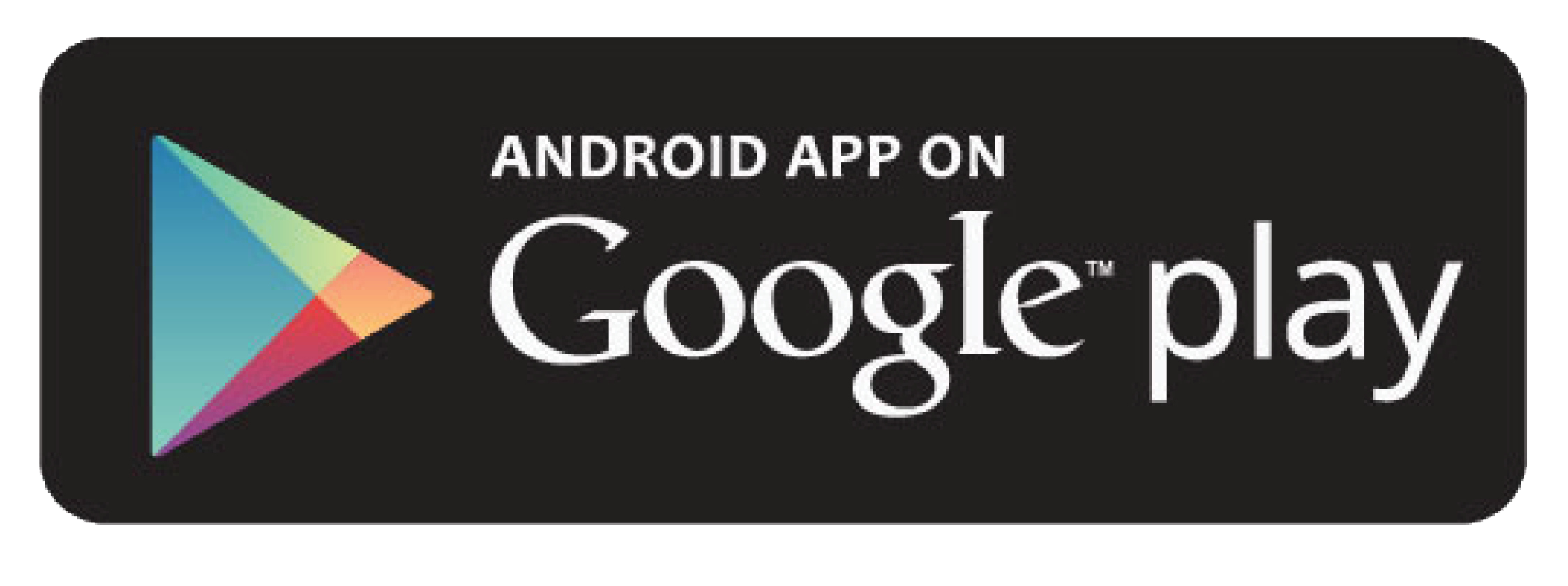

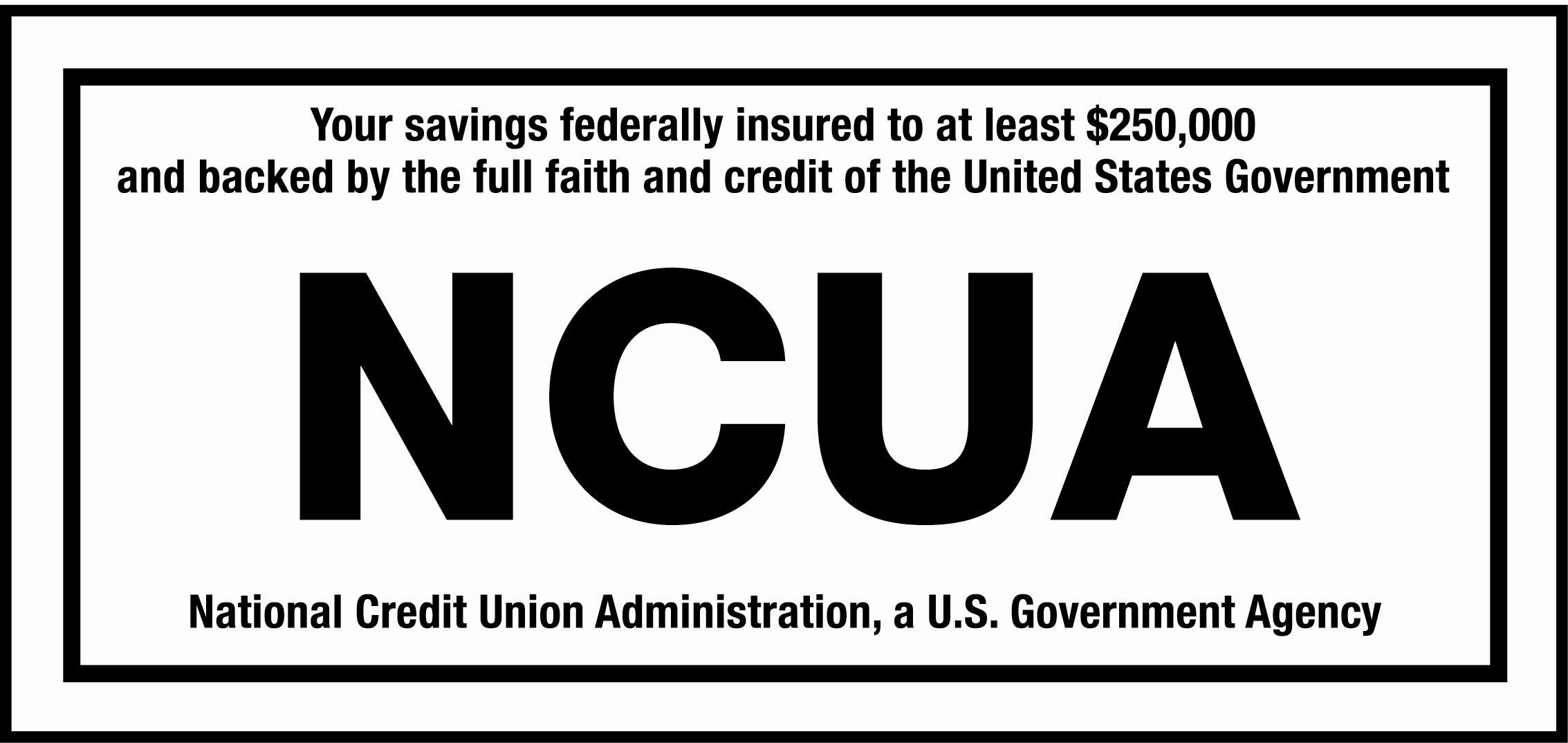 Routing # 291378389 | Federally Insured by NCUA |
Routing # 291378389 | Federally Insured by NCUA |