Do you want free internet access to your account 24 hours a day, 7 days a week? Then sign up for Credit Union Connect! You can view your balances and recent transactions, print copies of checks you have written, transfer money between accounts, and even apply for a loan.
To Enroll:
- Click on "Online Banking Login" in the menu above or on our home page.
- In the New Credit Union Connect User box, click “Setup Your Info”
- Enter your Member Number, Password (You will need to contact us for a temporary password. Once you are logged in, you will be prompted to set a new password.), and the Random Code.
- Click “Next”.
- Check “I Accept” in the Disclosure box. You can view and print this.
- Select and answer three security questions.
- Click “Next” at the bottom of the page.
- Create a security key. This can be an alpha-numeric combination and should be something you will recognize when you sign in.
- Enter your email address.
- Click “Finished”.
- Once you are logged in, you can change your password in Security Settings under the Options tab.
- Congratulations, you are now enrolled!
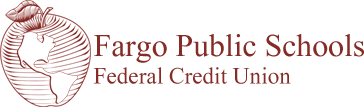


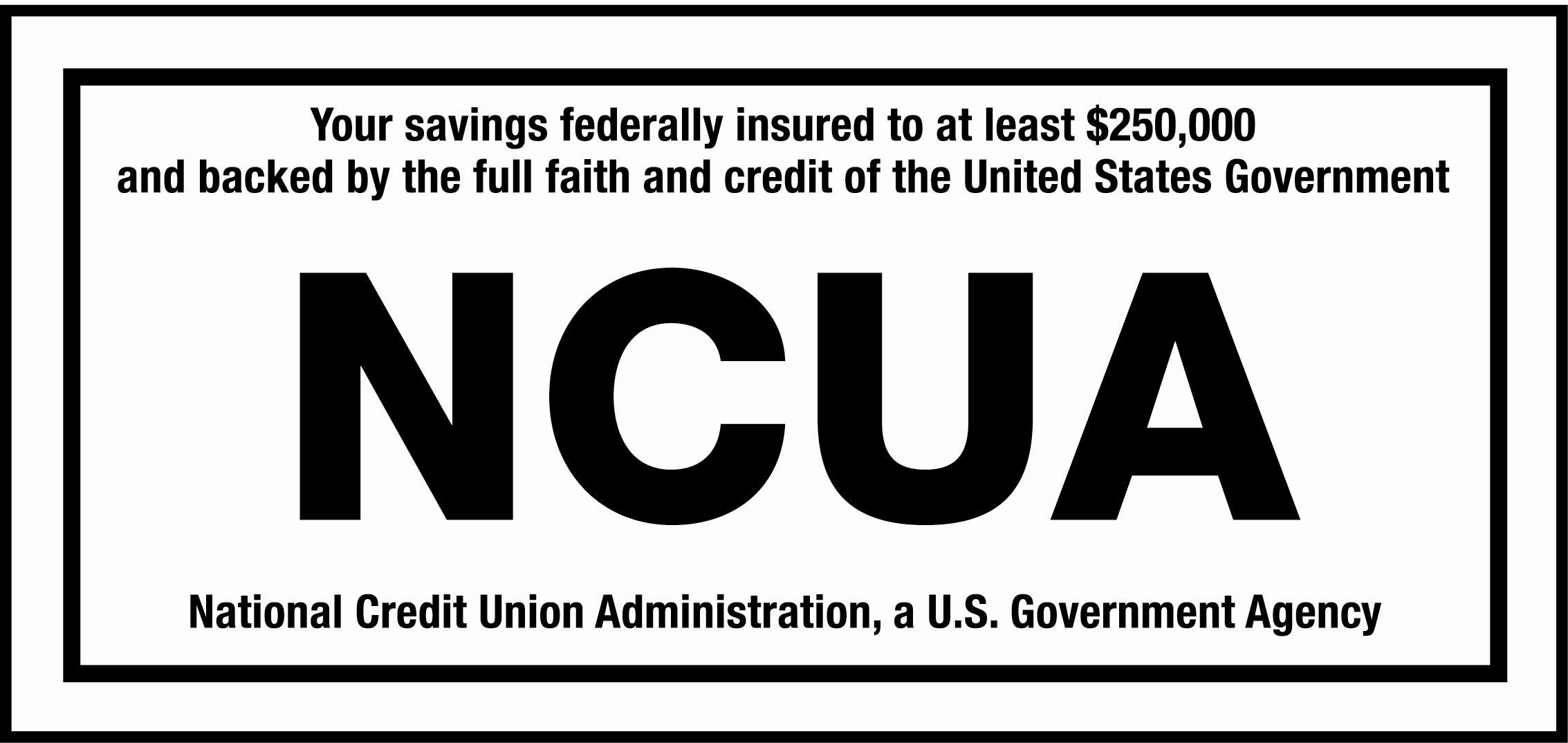 Routing # 291378389 | Federally Insured by NCUA |
Routing # 291378389 | Federally Insured by NCUA |